Bootstrap the OpenStack Keystone API V3 with Httpie
Posted on Sun 05 April 2015 in misc
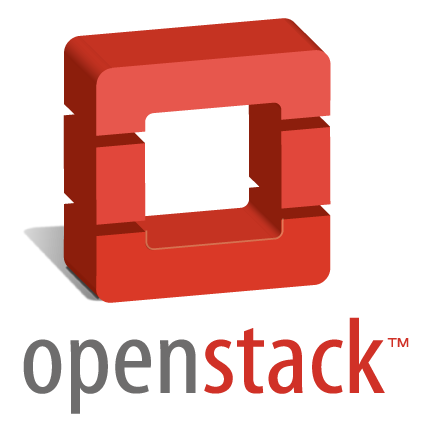 Sometime, Openstack's clients are not compliant with latests
API versions. We should use Curl to create domains and openstack's
clients (python-keystoneclient or python-openstackclient) to manipulate
v2 identity objects. There is a way to simplify: exclusive use of Rest
API (with Curl for instance). However, curl is not design for humans...
Httpie was born from this fact, httpie simplifies commands by serialize
options to json and prettify results from commands. This post explains
how populate and use Openstack Keystone API V3 with Rest API with
httpie.
Sometime, Openstack's clients are not compliant with latests
API versions. We should use Curl to create domains and openstack's
clients (python-keystoneclient or python-openstackclient) to manipulate
v2 identity objects. There is a way to simplify: exclusive use of Rest
API (with Curl for instance). However, curl is not design for humans...
Httpie was born from this fact, httpie simplifies commands by serialize
options to json and prettify results from commands. This post explains
how populate and use Openstack Keystone API V3 with Rest API with
httpie.
Well, when we bootstrap a fresh Keystone instance, we need :
An user which will become our cloud admin (1)
A project (2)
A role "admin" which is referenced in policy.json (3)
- Grant admin role to our fresh user on our fresh project to become master of the world (Mouhouhahaha...) (4)
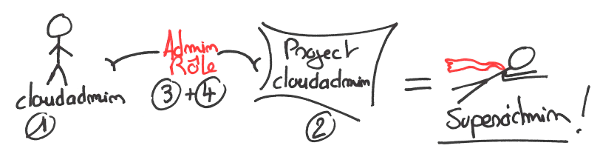
Httpie : Install and quickstart
Fortunately, Ubuntu repositories feeds httpie (version 0.8.0-1). We have just to do :
aptitude install httpie
Now, we can test httpie his http command line (replace URL by your Keystone endpoint)
root@32e2003091f8:/# http http://localhost:5000/v3
Then, read with relish pretty response :
HTTP/1.1 200 OKContent-Length: 330Content-Type: application/jsonDate: Sat, 14 Mar 2015 12:46:03 GMTVary: X-Auth-TokenX-Distribution: Ubuntu{ "version": { "id": "v3.0", "links": [ { "href": "http://localhost:5000/v3/", "rel": "self" } ], "media-types": [ { "base": "application/json", "type": "application/vnd.openstack.identity-v3+json" }, { "base": "application/xml", "type": "application/vnd.openstack.identity-v3+xml" } ], "status": "stable", "updated": "2013-03-06T00:00:00Z" }}
If we're trying to request some restricted informations like users list, we receive an error.
http http://localhost:5000/v3/users
...{"error": {"message": "The request you have made requires authentication.", "code": 401, "title": "Unauthorized"}}...
We need to add X-Auth-Token a header with our admin_token. In order to have shortest commands, we can place the endpoint adresse and the token header in shell variables.
export KV3="http://localhost:5000/v3/"export TOKADM="X-Auth-Token: ADMIN"http ${KV3}/users "${TOKADM}"
Now, we must have access to our API with admins privileges and receive an empty user list.
HTTP/1.1 200 OKContent-Length: 98Content-Type: application/jsonDate: Sat, 14 Mar 2015 13:18:32 GMTVary: X-Auth-TokenX-Distribution: Ubuntu{nbsp; "links": { "next": null, "previous": null, "self": "http://localhost:5000/v3/users" }, "users": []}
What to do now
We should add :
- An user : cloudadmin
- A project (ex-tenant)
- A role named "admin"
- Grants this role to our brand new user on our brand new project
Add user clouadmin
We have to make a POST request to our endpoint at URI /users. Httpie can serialize some arguments but in our case we need to send nested json. At this time, httpie doesn't work with nested data. We need tu use standard input with echo or json file.
First we have to create a file which describes our admin user (names user-cloudadmin.json)
{ "name": "cloudadmin", "email": "cloudadmin@ii.utav.fr", "password": "cloudadmin", "domain_id": "default"}
Next, we POST these data with user params (for nested json)
http ${KV3}/users "${TOKADM}" user:=@user-cloudadmin.json
This command should answers
...{ "user": { "domain_id": "default", "email": "cloudadmin@ii.utav.fr", "enabled": true, "id": "1329df5966e84a1fae5728bbf828eca3", "links": { "self": "http://localhost:5000/v3/users/1329df5966e84a1fae5728bbf828eca3" }, "name": "cloudadmin" }}
Add project cloudadmin
Next, we had to add a project. We create a file names project-clouadmin.json
{
"name": "cloudadmin",
"description": "Cloudadmin Projects",
"domain_id": "default"
}
Next, we POST this project into the Keystone v3 API with
http ${KV3}/projects "${TOKADM}" project:=@project-cloudadmin.json
Keystone should answers something like
{ "project": { "description": "Cloudadmin Projects", "domain_id": "default", "enabled": true, "id": "d2ae43e38e054b7fb8250ffe55a8d317", "links": { "self": "http://172.17.0.4:5000/v3/projects/d2ae43e38e054b7fb8250ffe55a8d317" }, "name": "cloudadmin" }}
Great! We have our user and our project.
Add role admin
Now we must create a role, but not any role, THE role names "admin". This role is referenced in /etc/keystone/policy.json has special. Any user in any project become admin if it has this role. Roles are very simple objects, we can use echo instead of a json file...
echo '{ "role": { "name": "admin" } }' | http ${KV3}/roles "${TOKADM}"
Grant the role
To grant a role to an user you must send a PUT request to :
http://url-the-api/projects/${PROJECTID}/users/${USERID}/roles/${ROLEID}
In our case, we can search in our console history and create 3 shell variables.
export USERID="4dac9c47a778493490cf0c9467db9854" export PROJECTID="d2ae43e38e054b7fb8250ffe55a8d317" export ROLEID="f0fe064a794d405c82a8d58a6e652754"
Finally, send a PUT resquest to our endpoint.
http PUT ${KV3}/projects/${PROJECTID}/users/${USERID}/roles/${ROLEID} "${TOKADM}"
PUT requests doesn't respond anything, that's fine.
Try our admin user
Admin-Token in Keystone config file is definitively deprecated for production. Our new user permit us to disable this configuration. To test our user we must : take a token for our user in our project context, use this token to make a restricted operation on API (like list users).
The Authentication API of Keystone is reachable at : http://**url-the-api/auth/tokens**
We must POST json to this API on to retrieve a token. This json file is like this one (named gettoken-cloudadmin.json)
{ "auth": { "identity": { "methods": ["password"], "password": { "user": { "name": "cloudadmin", "domain": { "id": "default" }, "password": "cloudadmin" }
} }, "scope": { "project": { "name": "cloudadmin", "domain": { "id": "default" } } } }}
And post this one in auth API with
http -ph POST ${KV3}/auth/tokens < get-cloudadmin-token.json |grep X-Subject-Token
Note, the -ph flag (print only header) which make headers greppable. Our token was return in header X-Subject-Token.
X-Subject-Token: 231464f820134f1db088d77b333662dd
Finally, we can take copy this token into a new header and use this one to authenticate our actions.
export TOK="X-Auth-Token: 231464f820134f1db088d77b333662dd"
http ${KV3}/users "${TOK}"
HTTP/1.1 200 OK
[...]
Job done, we have an admin user for our cloud... and a great tool to manipulate objects...